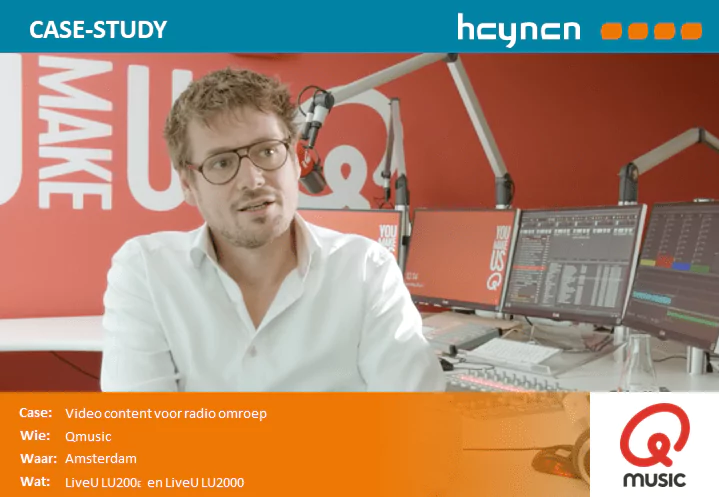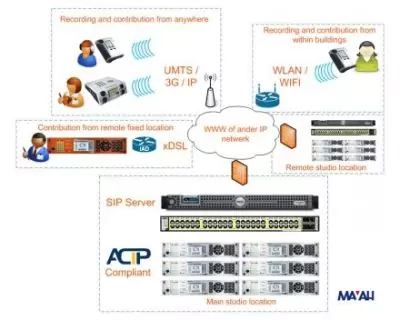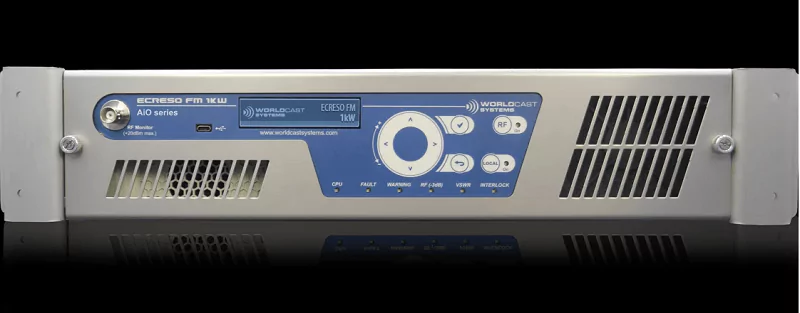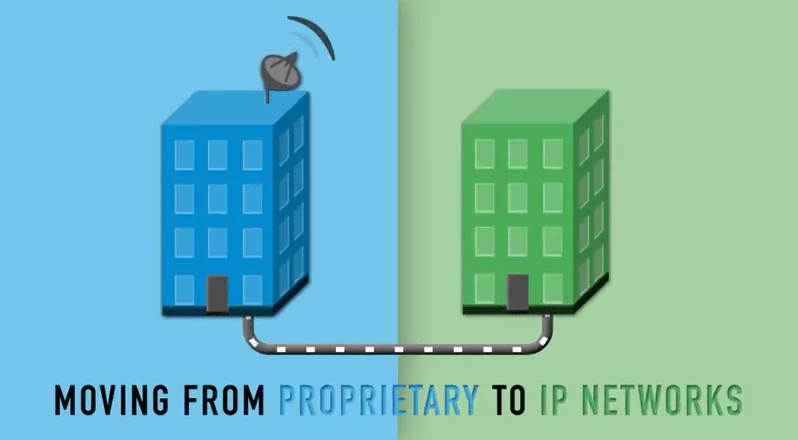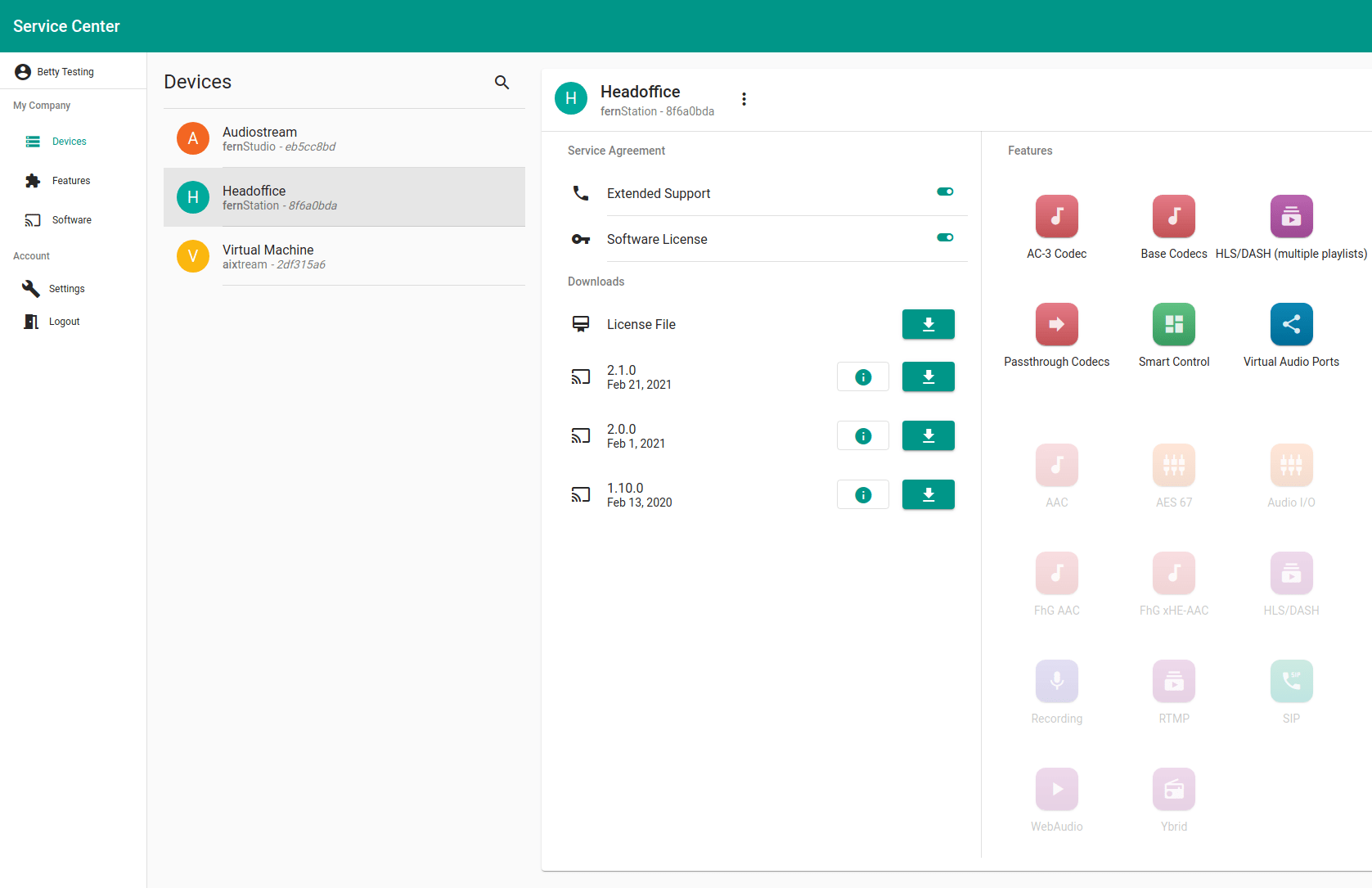SoundCheck 19 Released: New Features for Multichannel Measurements

SoundCheck 19, the new release of Listen, Inc.’s flagship audio test and measurement system, offers additional functionality for multichannel measurements, including a new Multi-channel RTA, WASAPI-exclusive mode, and AmpConnect 621 control. Additionally, the inclusion of room acoustics measurements offers increased capability for those looking to evaluate devices in real-world situations. Many of these features also add value on the production line, minimizing setup time, reducing the chance of user-error, and ensuring smoother operation in automated situations.
In this release, the original ANSI S1.11-2004 Class 0 standard compliant, single-channel RTA has been enhanced to show multiple channels simultaneously. Settings for these can be configured independently, e.g. adding different weighting curves, and the power-averaged response displayed. This presents a convenient view of many measurements across a wide range of applications including overlaying left and right earphone responses to check for fit and seal, microphone array captures (e.g. in-vehicle cabin measurements), real time adjustment of active noise cancellation filter, and more. For maximum flexibility, spectrum settings are set independently for each channel, and all multi-channel RTA functionality can also be used within a test sequence for automation.
The optional RT60 Room Acoustics module enables measurement of the reverberation time and clarity of any room or space with fully calibrated signal paths. This is useful for quantifying how speakers will interact with the acoustics of a particular type of room. It can also help identify problems with room acoustics so that the floor, ceiling and walls can be treated accordingly. SoundCheck uses a continuous sine sweep with the Log TSR algorithm to obtain the impulse response. The reverberation decay curve is calculated from the backwards integrated impulse response. This method, conforming to ISO 3382-1:2009, offers extremely fast measurements, requires just one measurement at each location, and minimizes the effect of noise and distortion on the measurement.
Another enhancement is the option to use WASAPI-exclusive mode with Windows 10 audio devices. This advanced interface offers superior communication with audio devices, allowing SoundCheck to bypass the Windows audio mixer, and send audio streams directly to the device. This delivers lower latency and ensures that sample rate conversion from the built-in Windows mixer will not occur. It also enables SoundCheck to put an exclusive lock on the audio interface so that a measurement cannot be disrupted by system sounds. The ability to use multiple WASAPI devices simultaneously offers significant advantages for multichannel applications, particularly where the channel count requires multiple audio interfaces. WASAPI and ASIO devices can be combined to increase channel availability.
SoundCheck 19 supports AmpConnect 621, Listen’s new high resolution (up to 192kHz) multichannel audio interface. AmpConnect 621 has no front panel controls; it is exclusively configured via the SoundCheck 19 software. Set-up and configuration is extremely simple and fast with full plug-and-play functionality and TEDS support for automatic identification, configuration and calibration of microphones and accelerometers. The absence of front panel knobs also provides an added level of test integrity by ensuring that settings cannot be inadvertently adjusted outside of your test configuration. SoundCheck 19 with AmpConnect 621 is a simple and cost-effective solution for automotive measurements with a 6-microphone array, sound power measurements, or for measuring devices with multiple speakers such as smartphones or sound bars.
Also new is a diagnostic window which enables suppression of warning dialog windows when running a sequence, logging any errors, warnings, and information in a separate file. This is useful when Soundcheck is run in unattended or in highly automated situations (for example, on a production line) where dialog windows would interrupt the execution of a sequence. It also facilitates troubleshooting as the log is easily shared via email. SoundCheck also now allows the Drok USB Controller Knob to be used to adjust the SoundCheck Signal Generator, simulating the feel and control of operation of a traditional manual analog signal generator. Used with other virtual instruments such as the RTA, spectrum analyzer and distortion meter, this offers a rapid way to identify defects by observing the response while manually fine-tuning the signal generator.