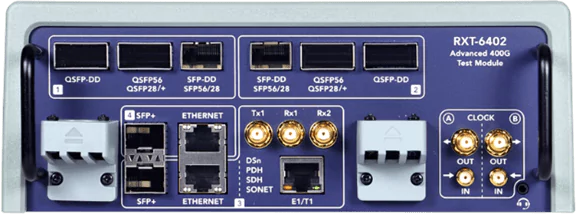Etherscope nXG

Etherscope nXG: now with LANBERT™ Media Qualification App and Bluetooth/BLE Site Surveys
Bluetooth is the second most popular wireless technology in the world, used for many applications from indoor location services to IoT device connectivity. But to this point, there were no solutions in the market to perform location-based surveying and heatmapping of Bluetooth beacons. In response to this market need, NetAlly is introducing the first Bluetooth and BLE site survey solution on the market.
The new functionality will allow EtherScope nXG users to perform a passive Bluetooth or BLE site survey using the AirMapper app and internal radio, thus providing full visibility into Bluetooth network coverage and performance through Link-Live. It will also allow users to perform both Wi-Fi (active and passive) and Bluetooth surveys on the same walkthrough, making it quick and easy to validate Wi-Fi network performance while at the same time validating indoor location services or IoT deployments, as well as possible 2.4GHz Wi-Fi interference caused by BT co-existence in the same band.
The NetAlly AirMapper Site Survey app on EtherScope nXG collects data from the three main beacon types: Eddystone UID, Eddystone URL, and iBeacon. Measured RSSI data from all observed beacons is displayed in a visual heatmap in the company’s free Link-Live Cloud Service. An accompanying data table contains all location specific details such as beacon type, RSSI, Tx power, class name, services, beacon ID numbers, and more. This data can be easily and quickly filtered, sorted, and included in reports similar to Wi-Fi surveys.